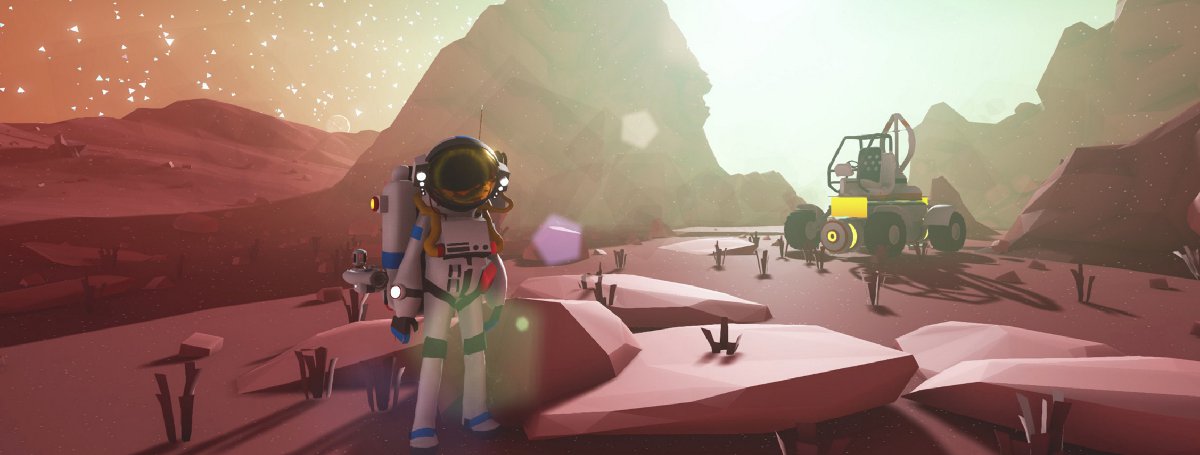Astroneer is in early access, which means developer System Era Softworks will implement new features in the coming months. One of which, presumably, is a save management feature. For now, it’s somewhat tough to figure out how to manage and then delete files, but that’s what we’re here for. In this feature, we’ll tell you how to delete save files in Astroneer. This only applies to the PC version of the game.

To begin, boot up Astroneer and then locate the save file that you want to delete. For now, the most important information that you need is the date and time directly beneath the file name. Jot it down and then completely exit the game.
Now that you have this valuable information, go into your file explorer and select the C: drive. Navigate to and then open the Users folder, then select your user profile for Steam. You need to get these save files directly from Steam from inside the AppData folder. For now, this AppData folder is hidden from view, so let’s make it appear.
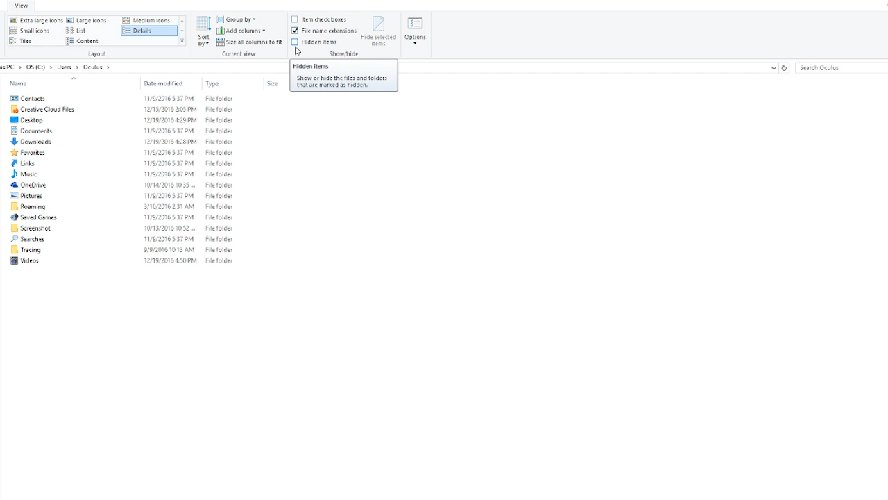
Look at the top of the window for the View tab. Select View and you’ll see three Item check boxes on the right hand side. Check off the Hidden Items box to bring up the elusive AppData folder.
Go into the AppData folder and follow this path: AppData\Local\Astro\Saved\SaveGames. Your save files for Astroneer should be inside of this folder, so all you have to do is look for the one with the matching date and time. The file may look like the following: AUTOSAVE_0_2016.12.19-16.27.04.
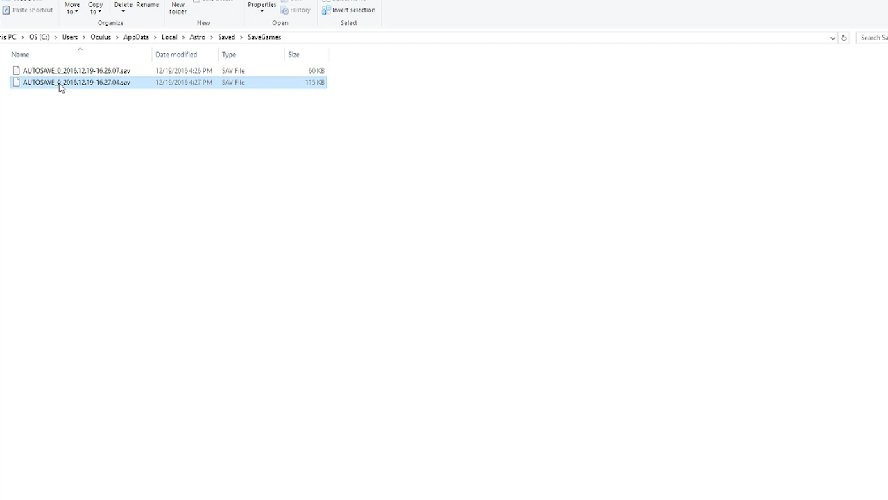
Of particular interest is the number that follows the underscore (_) after the word AUTOSAVE. All of the files with this number are related to the aforementioned date and time. To delete this save file, you must delete every save with the exact same prefix.
You can also use this method to return to a previous point in the game. Start at the last save and then work your way backwards, but exercise caution in doing this because you can wreck a save file. Thankfully, you can always restore the contents of your trash bin.
It takes a bit of effort, but now you know how to properly delete save files in Astroneer. We certainly hope System Era Softworks makes this process easier in the future.
This article originally appeared on Indie Obscura.