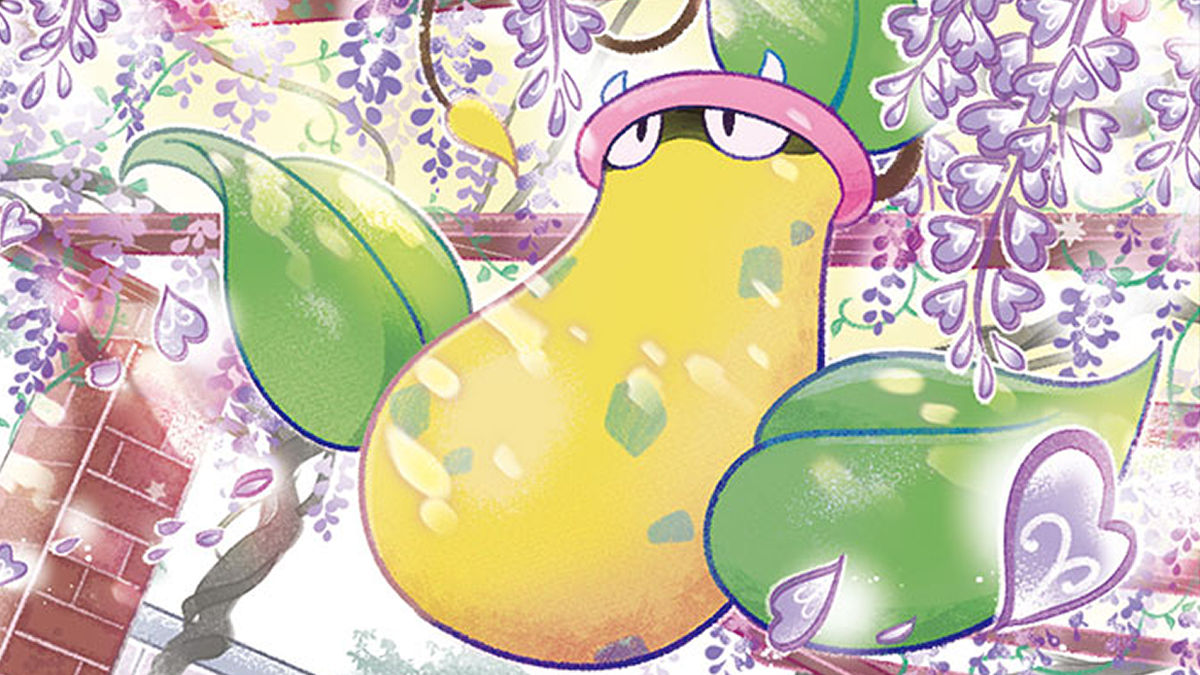In all fairness, you might know these Battlefield 4 tips. Perhaps you simply don’t utilize them enough, or you might know them and practice all the time. If that’s the case, high-five. The tips below range from small and quirky to outright game changers. By adopting and mastering all of these concepts, you have our permission to call yourself a true Battlefielder, rather than just a casual player.
5.) Mastering Dynamic Events
We’ve all seen the skyscraper tumble on Siege of Shanghai, or the dam collapse on Lancang Dam. The Levolution events in Battlefield 4 are well documented. Lost in the jaw-dropping chaos are the many dynamic events hidden within each map. Most of them are simple and don’t really impact the outcome of the game, but each has its own purpose. Take the metal detectors on Dawnbreaker, Lancang Dam or Siege of Shanghai. Avoid passing through them and you might maintain the element of surprise while flanking the opposition. Hear them go off behind you, and spoil someone’s careless attempt to take your dog tags.
Of course, there’s something unique on almost every map. You could set fire to the oil spills on Hainan Resort for a montage worthy kill. Lock an unsuspecting Recon in a shipping container with one of your finest grenades. If you’re into the less flashy but highly functional dynamic events, you could raise the vehicle gates on Siege of Shanghai, preventing an enemy tank from advancing on your position. The key to mastering these events is more than just knowing they exist. It’s knowing when to trigger them.
4.) Using XP Boosts
Just because your primary goal is to help your team win at all costs, doesn’t mean you can’t enjoy the process of ranking up along the way. You know those Battle Packs you’ve been opening up with all the XP boosts? Well, maybe you knew and maybe you didn’t, but they aren’t automatic. In order to use them, they must be activated from the Pause screen. They range from 25 to 200 percent and last for one hour of in-game time. It’s like a double XP weekend that only you get to participate in.
If you didn’t know how to use them, let’s set some ground rules so you can maximize your reward. Try not to use them on game modes like Team Deathmatch or even Domination. Most of your points there will come from kills or revives. Save your boosts for gaming sessions which are heavy on Conquest and Rush. Something where you can enjoy the boost in points by putting your head down and playing the objective.
3.) Battle Screen
If you’ve paid attention to our various Battlefield 4 articles in recent months, you’ll know we are big fans of Battlelog. You can join games, customize your loadout, open Battle Packs, track assignments and even utilize Battle Screen. Battle Screen is what your Mini Map would be like if it took performance enhancing drugs. A second screen, completely dedicated to providing pertinent information about the game.
In order to use this feature to the fullest, you need a second screen in addition to the one you play on. This could be done with a second monitor or even a laptop. If you don’t have those options, be like us and hijack your girlfriend’s iPad, complete with a snazzy pink case. No matter how you go about it, the larger Mini Map will give you a definite edge on the competition.
2.) Squad Orders / Communications
If we didn’t mention squad orders, we couldn’t show up to work tomorrow. Mab00za, also known as David Knight, mentions this topic every time someone brings up tactics in Battlefield 4. It benefits us to listen to him, since the guy literally wrote the book — Official Strategy Guide — on Battlefield 4.
Squad orders can be given if you’re the squad leader. Simply look at an objective and press the same button you would use to bring up the communication wheel. Even if you don’t have line of sight to it, you can use the on-screen indicators. There’s also a distinct line from your position to the objective on your Mini Map. Once you reach the objective, you all start to rack up points just for doing as you’re told. The beauty of it is, it might be something as simple as the flag close to your base, with no hint of enemy activity. Give — or recieve — the order, head to the objective and rank up faster.
Tying into this concept is the communication wheel. It’s the same button you would use to give squad orders; you just hold it down instead. You can use this feature to Request Orders, Accept Orders, Deny Orders and even say thanks when a thoughtful teammate drops ammunition. Of course, there are a lot more options, which is exactly why you should be using them.
1.) Spotting Targets
In the interest of full disclosure, squad orders almost made the top spot. The threat of Mab00za singing loudly into the microphone is a powerful motivator. However, to stay true to the team first approach, we had to go with spotting targets. This is the most underutilized feature in Battlefield 4. It was also the most underutilized feature in Battlefield 3. Who knows why? It’s a mystery that may never be solved. All we can do is keep drilling the concept into people’s heads.
To spot a target, all you need to do is look at them and press the same button as you would to give squad orders. It’s that simple. You should be doing this all the time. Even if the helicopter you’re riding in is engaging the opposition chopper, spot it. Just because the players closest to you see the threat doesn’t mean everyone else does. Marked targets show up on your teammate’s Mini Map, which if they’re using Battle Screen is even better. Oh, you also earn points for spotting targets. Even if you don’t care about your team, there are benefits for everyone.
Now find out how to dominate the Paracel Storm map.
For more information on Battlefield 4, check out the official eGuide at Prima Games.