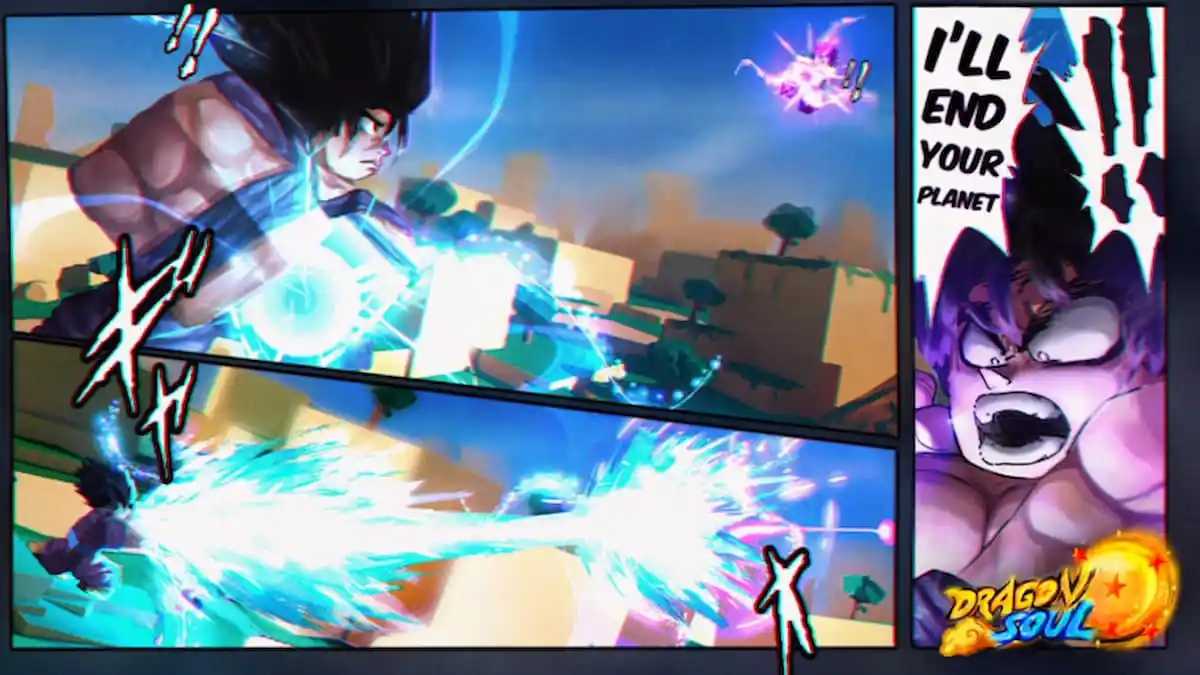Battlefield 5 is now available via Origin’s Premier Access service and players can dive into the game on PC right now. If you’re playing the game on PC, then you’re going to want to make sure your settings are perfect to ensure the best performance and the least amount of lag from any visual settings. By default, Battlefield 5 has V-Sync enabled, which can impact performance and cause quite a few issues along the way. If you want to disable V-Sync in Battlefield 5, then you’re going to need to jump through a few hoops, all of which we’ve outlined below.
How to Disable V-Sync
To disable V-Sync in Battlefield V, you’re going to need to head into your Options menu and then open up the Video settings. From here, click on Advanced and you should be able to see the Vertical Sync option down a few settings from the top. By default this option is going to be greyed out, which means you won’t be able to disable V-sync. This is where you have to start jumping through hoops.
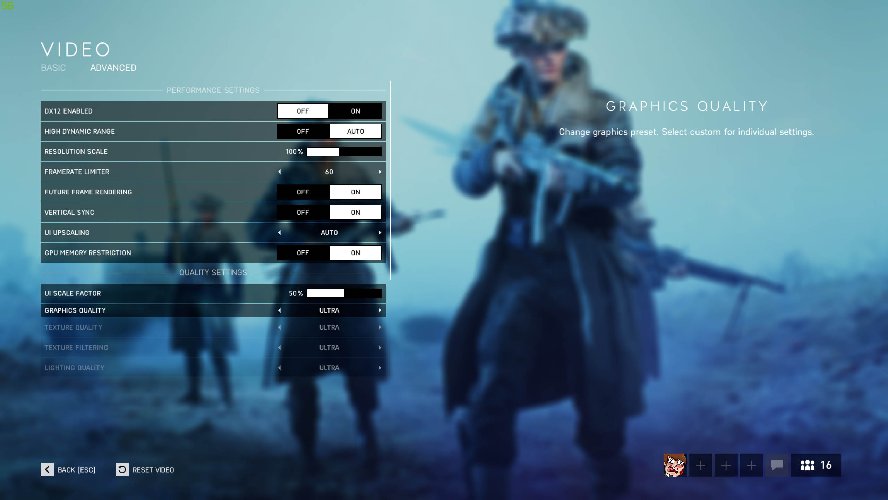
To be able to disable V-Sync, scroll down to the Quality Settings in the menu system and change your Graphics Quality to something other than one of the AUTO settings that you have available. Once you’ve changed the Graphics Quality to something else, you’ll be able to tick Vertical Sync on and off. Go ahead and disable it now.
While it isn’t a bad idea to have V-Sync on—it automatically keeps your game locked at the refresh rate of your monitor. However, for some reason Battlefield 5 locks your frame rate at 60FPS, which means anyone using a higher fidelity monitor—with say a 120Hz or 144Hz refresh rate—will find themselves with screen tearing and other issues. Disabling V-Sync and manually setting the frame rate limiter to your monitor’s frame rate will reward you with a smoother experience overall.
If you have a regular 60Hz monitor, then disabling V-Sync might not be that big of a deal for you. However, if you’re rocking a higher refresh rate, then you’ll have all the tools you need to make your entire experience much smoother.