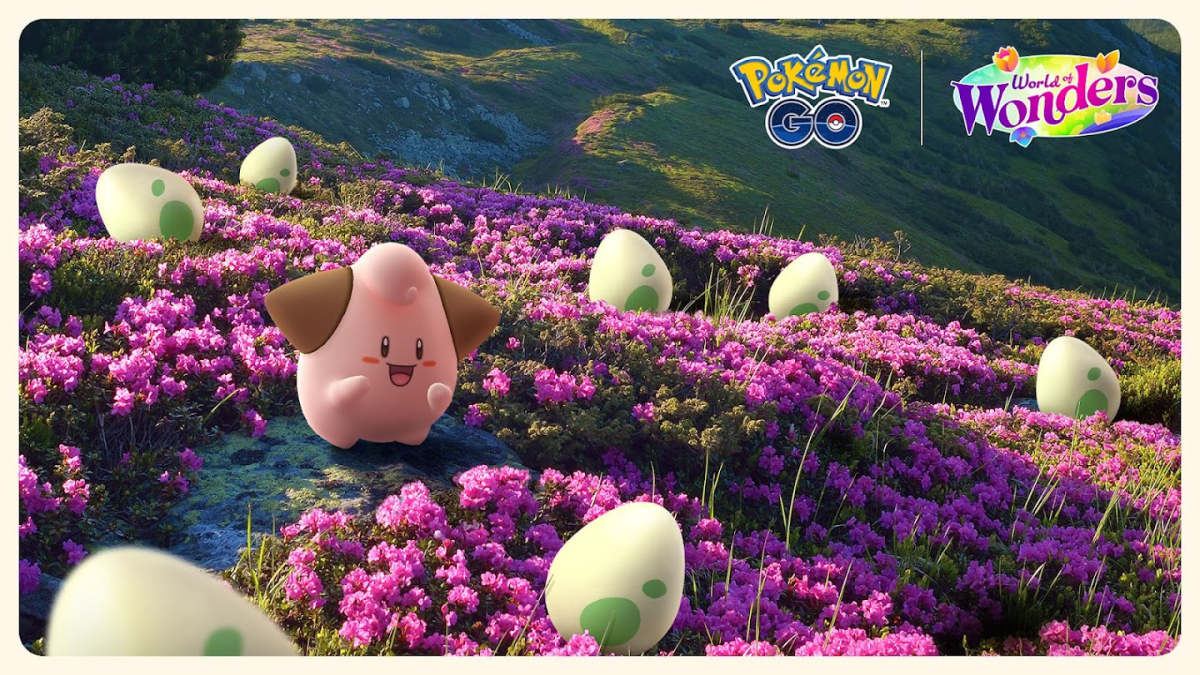After a five-year hiatus from the golfing video gaming world, EA Sports jumped back onto the scene with EA Sports PGA Tour. When the game first launched, the developers took a new approach and worked on making the experience of virtual golfing more realistic.
One of the main features being discussed heavily is the newly developed tech of EA Sports’ swing mechanics, which was and is supposed to separate them from competitors. However, this created more debate than anything else, with players asking the developers to bring back the 3-Click swing.

Following the many requests from the community, EA decided to give the people what they wanted and included the 3-Click swing with their first major update of the game.
Related: EA Scores a Hole-in-One With Latest PGA Tour Fixes and Additions
Now, with the second option available, how do you flawlessly execute a shot with just one button? Read on to find out how to execute the 3-Click swing perfectly and how to change your settings from the original swing mechanics to 3-Click
How to 3-Click Swing in EA Sports PGA Tour
To accomplish the 3-Click swing, you must be on point with your timing, as timing is everything and the only factor you must worry about. When looking at the image below, you will see the C-shaped power meter in the bottom right-hand corner.
The power meter has two white zones. These zones are the only two sections you must worry about when watching the notch. They are the sweet spots for the perfect swing and where to land your three clicks.
Click to Begin
In the address-ball stance, you will be prompted to press X to start the 3-Click swing. Your first press of the X button will be to get the notch in motion, moving it to the top end of the meter.

Click for Power
Your next click will be for power. After the first click, the notch will move to the top of the power meter, where there is a red zone. You can go over the white marker into the red to add more power to your drive down the course.

Applying more power will cause the notch to move faster between the sweet spots. You need to prep for a change of pace if you are looking to launch the ball further up the pitch. The more in the red zone you go, the faster the notch will start moving back down the power meter.
Click for Accuracy
Your final press of the X button will be for accuracy. Anywhere to the left or right of the sweet spot and in the yellow zone will cause you to miss left or right, respectively. Get it dead in the center of the white zone, and your ball will land exactly where you have placed it with your marker.

The 3-Click swing mechanism does allow for more straightforward gameplay. If you are struggling with using the new swing mechanics released with the EA Sports PGA Tour Road to the Masters and looking for instant improvements, the 3-Click swing mechanics will give you better results quickly.
As stated previously, it is all about timing and the X button. The 3-Click swing removes other swing settings in the game, making it a breeze to make the perfect shot. To find out how to change the swing mechanics in Road the to the Masters, you can read: EA Sports PGA Tour: How to Switch to 3-Click Swing