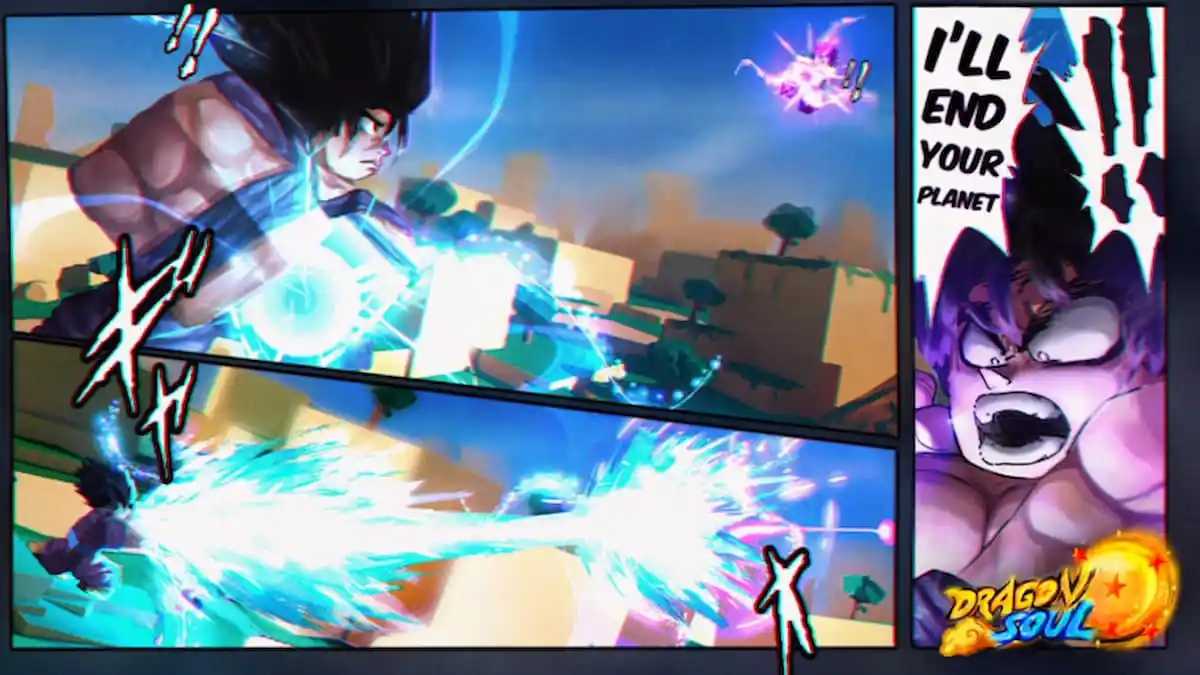On the surface Mario Tennis Aces may seem like a fun Nintendo party game, but there’s plenty of depth hidden in the gameplay. Our Mario Tennis Aces tips will help you learn the basics of the game and how to play, such as how to perform a Power Shot and more. Once you learn how to play Mario Tennis Aces, you can have a lot more fun with friends and online. Some of these Mario Tennis Aces tips on how to play are more difficult to learn than others, but keep practicing and you’ll be collecting wins in no time!
Controls
| Button | Ability | Notes |
| A | Topspin Shot | Ball will bounce higher after hitting the ground. |
| B | Slice Shot | Hit the ball with a very narrow curve. |
| Y | Flat Shot | Increase shot speed. |
| Up + X | Lob | The ball moves slower, but goes much higher in the air and has a wider curve. |
| Down + X | Drop Shot | The ball bounces very low to the ground and drops much faster. |
| Right Analog Stick | Trick Shot | You can also trigger a Trick Shot with the Left Analog Stick and tapping X twice. |
| R or ZR | Zone Shot | With at least one-third of your Energy Gauge, stand on a star point and hold R or ZR. |
| L or ZL | Special Shot | Super move that can be performed once you have a full Energy Gauge. |
| Double Tap | Power Shot | Press A, B or Y twice to execute a Power Shot. |
| Hold R | Zone Speed | After the opponent hits the ball, hold R to consume your Energy Gauge and slow down time. |
| Hold A, B or Y | Charge Shot | As soon as the opponent hits the ball, hold down your shot button to slow your movement and charge your shot to become more powerful. |
Note: For a more detailed look at the controls you can check out our other article here.
Serves
If you’re skilled at serving, it’s very possible to score a point with an ace. There are a few tricks you can utilize when serving to gain the upper hand and potentially score a point. First and foremost, you can use most of the various shot types when you’re serving. If you want a Topspin serve, use the A button while serving. If you want a Flat shot serve, use the Y button instead.
In addition, if you want the best possible shot, the hand you’re serving with, and your position on the court should dictate what kind of shot you use. If you’re right-handed, stand on the left side of the serve box and use a Topspin Shot (A button) aiming your serve to the far right. If you’re on the right side of the serve box, use a Slice Shot (B button) while aiming your server to the far left. For left-handed serves just swap this information. Using this tactic, you will get the best possible serve.
If you time your hit so the racquet connects with the ball at the peak of your toss, you’ll get a “NICE” serve for maximum speed and power. Likewise, if you’re close to the peak but off just slightly, you’ll get a “GOOD” serve, which is faster and stronger than a normal serve. Practice your timing so you can hit a NICE serve as often as possible. Combine this with the best type of serve (detailed above) and opponents will have difficulty returning your servers.
Shot Types
- Charge Shot – Hold A, B or Y
- Power Shot – Double Tap
- Topspin – A
- Slice – B
- Flat – Y
- Lob – Up + X
- Drop Shot – Down + X
It’s important to know your shot types in Mario Tennis Aces because that’s how you’re going to score. Most of these shot types can be used during a serve, or almost any time you’re hitting the ball. Let’s take a quick look at what each shot type does. You can find a more detailed explanation in our controls article.
Drop Shot – The ball drops as soon as it passes the net, then bounces very low to the ground.
Flat – The fastest normal shot.
Lob – A shot that lobs high into the air and drops down near the baseline.
Slice – A tight angle that works best for cross court shots.
Topspin – The ball bounces higher than most other shots and works well when you’re targeting the baseline.
Shot Counters
| Shot Type | Shot Color | Return Counter |
| Drop Shot | N/A | Topspin |
| Flat | Purple | Flat |
| Lob | N/A | Flat |
| Slice | Blue | Topspin |
| Topspin | Red | Slice |
When an opposing player hits a Charge Shot, if you return it, your character will be knocked back a considerable distance. To avoid such a significant knock back, you have to return it with the appropriate counter shot. The table shows all of the counter shots and the associated colors. Try to memorize the table so you know what shots to use when you’re returning Charge Shots.
Energy Gauge
Your Energy Gauge is the circular meter that fills up as you play through a match. To increase your Energy Gauge, you need to hit Charge Shots. Once your Energy Gauge is at least one-third full, you can use it to hit Zone Shots. If you Energy Gauge is completely full you gain access to your Special Shot. If you have any Energy Gauge at all, you can use Zone Speed to help you get to hard to reach shots. Having Energy Gauge is very important when it comes to winning matches, so try to use Charge Shots as much as possible to build your Energy Gauge.
Special Shots
With a full Energy Gauge you can use a Special Shot, which is essentially a super move in Mario Tennis Aces. You can activate a Special Shot from anywhere on the court, whether you’re close to the ball or not. Once activated, you will need to aim your shot, which depletes your Energy Gauge in the process.
Special Shots can be difficult to defend against. If the you don’t return the ball with precise timing, your racquet will break. If you break two racquets, you will lose the game by KO. Your best option to return a Special Shot is to use Zone Speed as soon as you see the opponent’s racquet flash. With time slowed down, move to the left or right of the ball and wait for it to be right next to your character. As soon as the ball is parallel to your character, swing your racquet. With precise timing you don’t damage your racquet at all.
Charge Shots
You can hold down the shot button to start charging your shot. For example, if you want to perform the Charge Shot version of a Slice, you would simply hold the B button down, then release it when you’re ready to swing. Once you start charging a shot, your character moves very slowly. Because of this, you want to position your character in a spot where the ball is going to be, then start charging. If you start charging too far away from the ball, you won’t be able to move your character fast enough to reach the ball.
When your Energy Gauge is full you can perform a Maximum Charge Shot. You need to hold the shot button down until you see the visual indication you’re at the maximum charge, then release when the ball is nearby and you’ll get one of the most powerful shot in the game. This is especially effective when you’re returning a lob or standing on a Star Spot.
In addition to holding down a shot button to execute a Charge Shot, you can also use an alternate method that gives you a slightly different Charge Shot. The normal Charge Shot (done by holding down the button) is best for short range hits. If you want to hit the ball farther, tap the shot button, then hold it down. For example, if you want a long-range Slice Charge Shot, you would tap B, then hold B (double tap, holding on the second tap).
It’s possible to cancel a Charge Shot by pressing L or ZL. If you start charging and you find that you’re too far away from the ball, cancel as quickly as you can so you have time to reach the ball. You character will continue to move slowly until you cancel the Charge Shot, so the sooner you cancel, then faster you’ll be able to reach the ball.
Power Shots
Power Shots are performed by double tapping A, B or Y depending on the type of shot you want to hit. For example if you want to hit a Slice, but you want a Power Shot Slice, you would double tap B. Power Shots are faster and more powerful than normal shots. Generally speaking you want to use a Power Shot when you don’t have time to use a Charge Shot. You want to go for Charge Shots as often as possible, but sometimes you won’t have time to hit one. That’s when you should opt for a Power Shot instead.
Trick Shots
Trick Shots are a great way to build up your Energy Gauge and to reach a ball that would otherwise be very difficult to hit. There are two different ways you can execute a Trick Shot. The easiest way is to tap the Right Analog Stick in the direction you want to move. This immediately activates the Trick Shot animation, as your character makes a flashy move in the direction you pressed. Once your character reaches the ball, they will automatically start to swing. As soon as your racquet reaches the ball, press the button for the shot you want to hit (A, B, X or Y).
Timing is very important for Trick Shots. A well-timed Trick Shot will build your Energy Gauge quite a bit, but if you miss-time the final button press, you may actually lose some of your Energy Gauge. Either way, as long as you’re close enough your character will hit the ball, but losing some of your Energy Gauge is not what you want out of a Trick Shot.
The second way you can execute a Trick Shot is by moving the Left Analog Stick in the direction you want to go, while double tapping X. This initiates the Trick Shot animation. Once again, you want to press the desired shot button as soon as your racquet makes contact with the ball. If your timing is off you will lose some of your Energy Gauge.
Ideally, you want to use a Trick Shot when you’re too far from the ball to reach it any other way (aside from using Zone Speed). If you’re confident in your Trick Shot timing, you can use them more frequently as a way to build up your Energy Gauge. Some characters have more elaborate Trick Shots than others, such as Rosalina who excels at hitting Trick Shots that curve and potentially confuse an opponent.
Zone Shots
Zone Shots are similar to Special Shots, except they can only occur when you’re standing on a Star Spot, and won’t instantly break an opponent’s racquet if they time their return incorrectly. Instead, it takes three failed Zone Shot returns to break a racquet.
When you have at least one-third of your Energy Gauge, you can stand on a Star Spot and hold R or ZR to perform a Zone Shot. During the time that you’re holding R or ZR your Energy Gauge will deplete, so make sure you have plenty of energy before you try a Zone Shot.
Zone Speed
If you get in trouble and need to make it across the court, or you just need more time to reach the ball, you can hold R to enter Zone Speed. You can only use Zone Speed after your opponent hits the ball. The entire time you’re using Zone Speed, your Energy Gauge is continuously depleting. Because of this you should only use Zone Speed when you absolutely need it, and even then you should try to limit how long you’re using Zone Speed so you don’t lose your entire Energy Gauge. In most cases you’ll want to use Zone Speed to make Zone Shots and Special Shots easier to hit.
Star Spots
Star spots appear on the court when your opponent returns a Charge Shot but didn’t charge their shot as much as the initial Charge Shot. For example, if you perform a Charge Shot with a maximum charge, but your opponent returns it with a half charge, a star will appear where the ball is going to land. If the opponent had returned the shot with a maximum charge of their own, no star spot would appear.
Ideally, you want to hit Charge Shots across the court to the opposite side of where your opponent is standing. This forces your opponent to use a Trick Shot, Zone Speed or some other means to reach the ball, and they generally won’t be able to match your charge time.
When you stand on a star spot, you can smash the ball with incredible speed if you charge up enough, or you can go for a Zone Shot if you have enough Energy Gauge. Both shots are much harder to return than any normal shot, so use them whenever you can. Smashes are generally better because they don’t require any of your Energy Gauge, but they’re also easier to return compared to Zone Shots.
For more strategies and advice, including controls and more details on shot counters, check out our Mario Tennis Aces game hub!