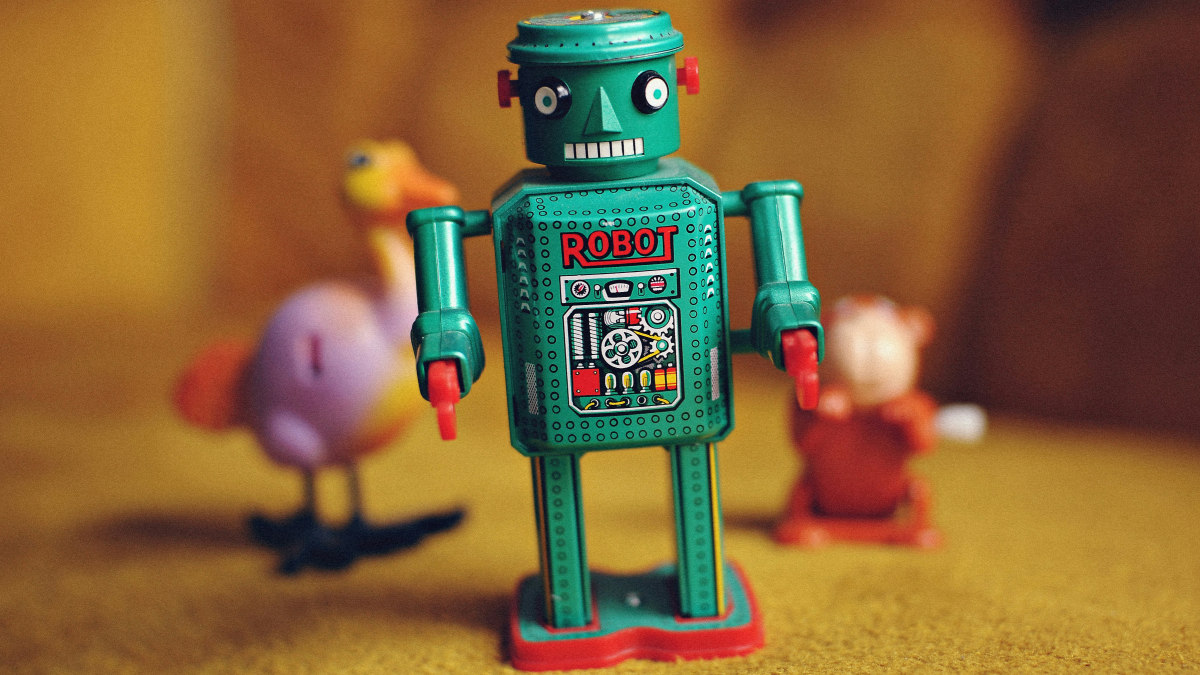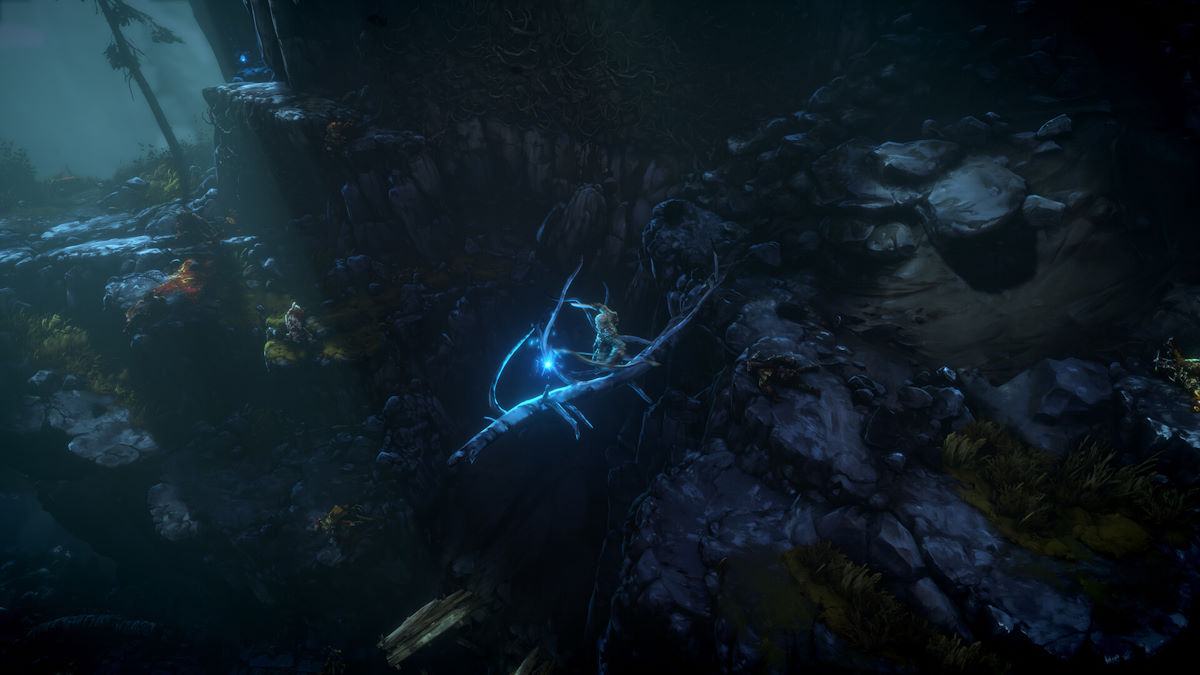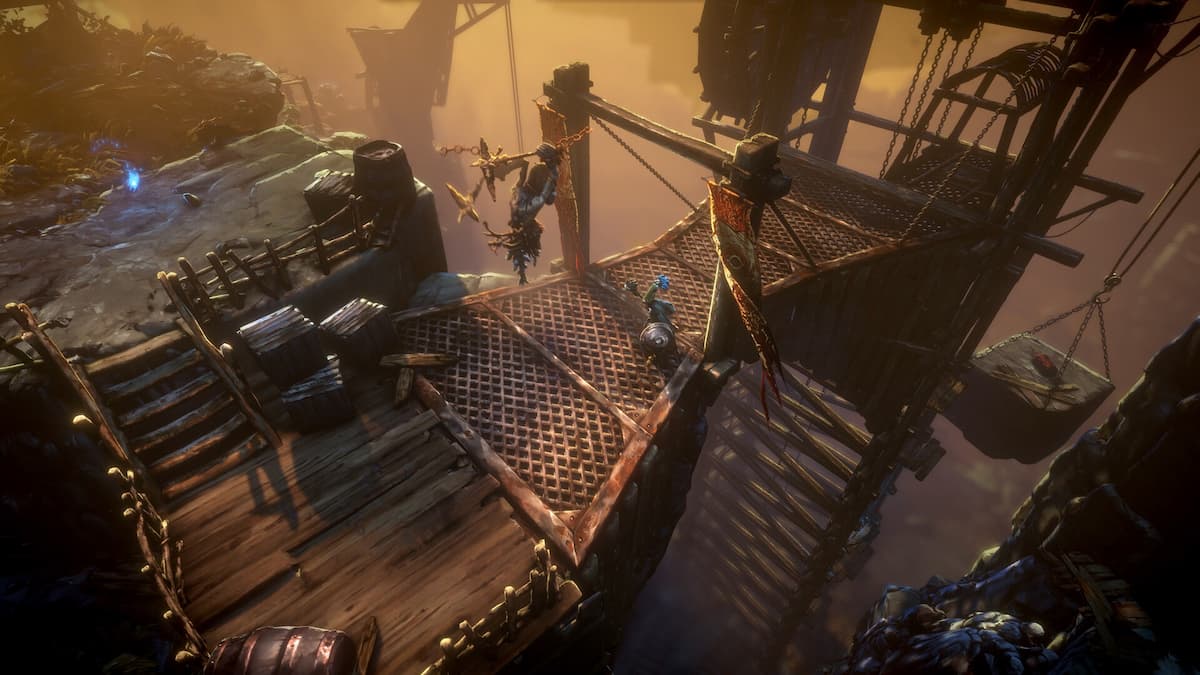When you first start playing NBA Playgrounds how to shoot and how to play can actually be a difficult task. This article covers how to shoot in NBA Playgrounds, plus controls and strategies for a variety of shots to ensure you can make everything from lay-ups to dunks to three-pointers. Unlike other NBA games, NBA Playground shooting can be a bit awkward if you’re not used to it, so this article should help you ease into the shooting mechanics, such as how to dunk and even cover NBA Playgrounds controls. Once you know how to play NBA Playgrounds, you’ll be well on your way to a healthy win percentage.
Controls
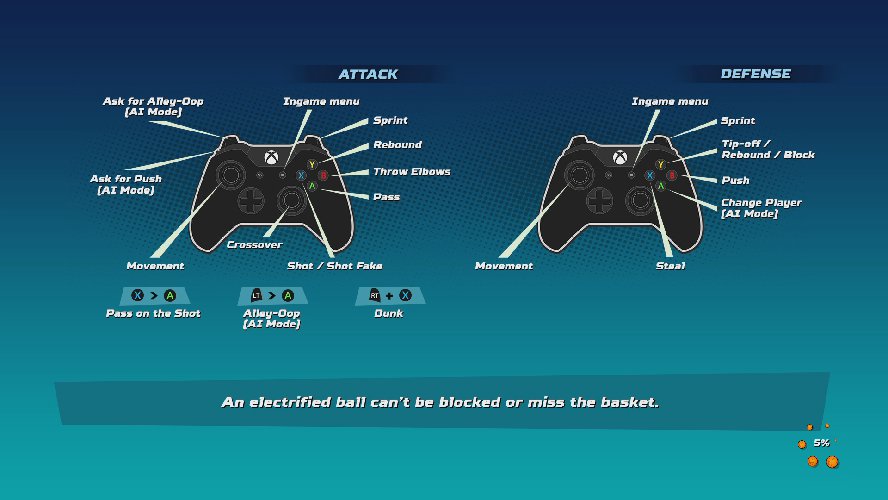
More details on how to perform each shot can be found further down in the article, but this offers a quick overview of the controls.
Alley-Oop – To perform an alley-oop, the player dunking must have at least 50 percent stamina. Hold LT (Xbox) or L2 (PS4) until the AI player jumps, then press Pass (A on Xbox, X on PS4) to pass the ball to the dunker while still holding LT or L2. The timing to make the shot is when you release LT or L2, but the player dunking has to have the ball before you release or else the pass will miss.
Block – For a successful block you need to jump just after or at the same time as the player shooting, depending on your player’s block stat. If you have a high block rating it’s recommended to stay about two player lengths in front of the shooter and jump straight up right after they shoot. However, the lower your block rating, the closer you need to be to the player and the earlier you need to jump. If you timed the jump correctly your player will jump much higher than they normally do. You can also get some extra air by holding Sprint when you jump.
Change Player – This changes the player you control while playing defense.
Crossover – This performs a crossover dribble or signature move (depending on the Legend you’re playing as) that cannot be stopped with a push. In addition, the ball cannot be stolen while performing a crossover. You need at least 50 percent stamina to perform a Crossover.
Dunk – With at least 50 percent stamina, Sprint toward the hoop and press the Shot button when you’re inside of the three-point line.
Pass – This passes the ball to your teammate.
Pass on the Shot – If you press Pass while still holding the Shot button, you will cancel your shot and pass to your teammate. However, if you hold the Shot button too long before pressing Pass, you will take the shot anyway.
Push – Hold the Sprint button and press Push to shove an opposing player. You need at least 50 percent stamina to perform a Push, and it will drain your Lottery Pick bar in the process. You can push players out of shots or dunks as well, but you cannot push players when they use a Crossover manuever.
Rebound – Rebounding is very difficult to do in NBA Playgrounds. Your best bet is to just get in position under the hoop, then switch to another player as soon as the ball hits the rim so the AI jumps for you. It’s extremely difficult to jump and catch a rebound manually, but it can be done if you jump toward the ball as soon as it hits the rim. The difficult part is jumping in the direction of the ball. You can see a white circle on the ground that indicates where the ball is going to land, but by the time you see it, it’s usually too late to jump for the rebound.
Shot – Hold this button down to start a shot, then release to execute the shot. The timing on this is consistent between players of the same shot rating, taking the same type of shot (squared up compared to a leaning shot). The type of shot you take and the stat rating for the player taking the shot will factor into how long you need to hold the Shot button. However, a good general tip is to hold the Shot button as follows:
- Layup: 1.5 Second Hold
- Dunk: 1 Second Hold
- 2-Pointer: 1.5 Second Hold
- 3-Pointer: 2 Second Hold
Shot Fake – You can fake a shot by tapping the Shot button instead of holding it. This only works on shots when you’re not moving. If you try to fake a shot while you’re moving, you’ll just get a leaning shot instead of a shot fake. Use a shot fake to make an opponent jump too early going for a block. It’s extremely effective against players focused on blocking your shots.
Sprint – This increases your movement speed and allows you to perform dunks and push players. If you have less than 50 percent stamina you cannot Sprint.
Steal – If you’re close to a player you can knock the ball away. The higher your steal stat the more likely you are to knock the ball away. You can avoid a steal by performing a Crossover or Throwing Elbows.
Throw Elbows – If you need to clear any nearby players you can Throw Elbows. This requires at least 50 percent stamina, but the ball cannot be stolen while throwing elbows.
How to Dunk
- Sprint + Shot
To dunk in NBA Playgrounds you first need to have at least 50 percent stamina. If you don’t have enough stamina you will just get a lay-up or jump shot instead of a dunk. In addition, you need to hold the Sprint button and move toward the hoop, then press the Shot button when you’re inside of the three-point line.
In order to make a successful dunk, hold the Shot button for at least one second, but no more than 2.5 seconds. A player’s dunk stat and the distance from the hoop determine exactly how long you need to hold the Shot button, but 1-1.5 seconds is usually a good duration.
How to Alley-Oop
- Hold L2/LT, Pass, then Release L2/LT
The timing of an alley-oop can be difficult at first. You need to hold L2 (PS4) or LT (Xbox) until your teammate jumps toward the hoop. This can take some time depending on how much stamina your teammate has and how close the defender is. Just keep holding LT or L2 until your teammate jumps. Once you see the jump, you want to pass the ball as soon as you can. Do not release LT or L2, just hit the Pass button while you’re still holding LT/L2.
The timing to make an alley-oop is determined by how long you hold LT or L2. Generally speaking you want to release LT/L2 about one second after your teammate catches the ball. However, this changes depending on how close you are when your pass your teammate the ball, and how close your teammate was when they jumped for the hoop. The closer you or your teammate is to the hoop, the faster you need to release LT or L2. Just remember, don’t release LT/L2 until after your teammate has caught the ball.
How to Shoot a Layup
- Hold Shot for 1.5 Seconds Near the Hoop
To perform a layup in NBA Playgrounds you need to be near the key or inside the key and hold the Shot button without pressing the Sprint button. If your player has a low dunk stat, or is low on stamina, you can hold Sprint and still get a layup.
While the duration you have to hold the Shot button will vary depending on where you shoot from and your 2-pointer stat, generally speaking you want to hold the Shot button for about 1.5 seconds to successfully make a layup.
How to Shoot a 2-Point Jumper
- Hold Shot for 1.5 Seconds
There are a few different 2-point shots you can make. If you’re moving while you hit the Shot button, you’ll get a leaning 2-point jumper that requires you to hold the Shot button for less time. If you stop moving and square up to the basket before you hit the Shot button, hold it for about 1.5 seconds.
As with any shot in NBA Playgrounds, how long you hold the Shot button depends on the player’s stats. If you have a high 2-Pointer stat, you don’t need to hold the button as long. With a lower 2-Pointer stat you need to hold the Shot button longer. Keep this in mind because the timing on shots will change, for example, if you have one player on your team with an 8 rating for 2-Pointers and another player with a 6 rating.
How to Shoot a 3-Point Jumper
- Hold Shot for 2 Seconds
Making a 3-pointer is one of the easiest shots in NBA Playgrounds. Any player who has a 3-pointer stat of 7 or above can make 3-pointers anywhere inside the half court line with relative ease. If you square up to the basket (stop moving so you’re not running), you’ll get a normal shot and should hold the Shot button for about two seconds. If you’re moving and get a leaning 3-point shot, hold the button for about 1.5 seconds.
Of course, your 3-point player stat will change how long you need to hold the Shot button. The worse a player’s 3-point stat, the longer you will need to hold the button. However, it doesn’t matter how far away from the hoop you are, so long as you’re between the 3-point line and the half court line. You can make a 3-pointer from half court just as easily as you can from right at the 3-point line.
Just like with 2-point shots, the timing on 3-pointers is consistent between players with the same rating, taking the same kind of shot. If you use two players that both have a 9 rating for 3-pointers, the timing will be exactly the same. However, change to a player with a rating of 8 or even 10, and that timing will change. Likewise, the timing changes between leaning shots and shots when you’re squared up, jumping straight up into the air.
Perfect Shots
We’ve already gone into detail on how to land a perfect shot in our tips article, but we’ll offer a quick summary here. To land a Perfect Shot you need to have very precise timing on when you release the Shot button. This timing changing depending on the type of shot you’re taking, your player stats, and even the position of the player when you take the shot.
There’s no easy way to make a Perfect Shot, but the best advice we can give is to release the Shot button as soon as your player reaches the pick of their jump and you see a very brief pause in the air. If you’re playing on a big screen TV, chances are you have a small amount of input latency and you’ll need to release the Shot button a little earlier.
We’ve got more tips for you in our NBA Playgrounds game hub!