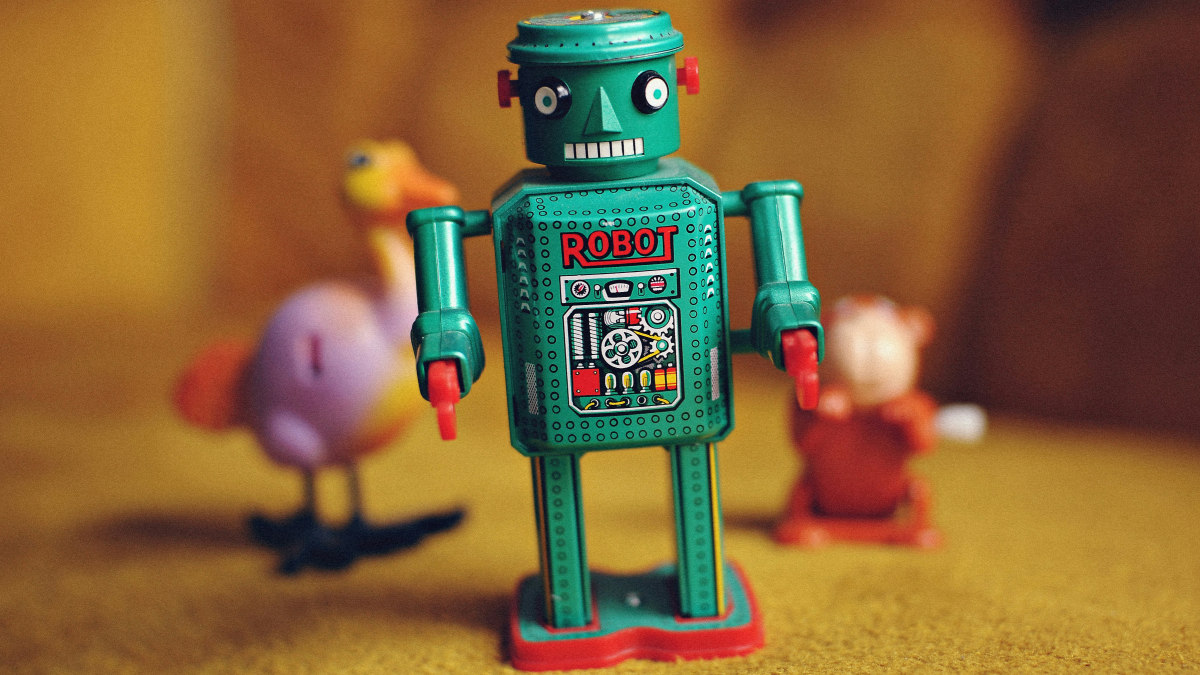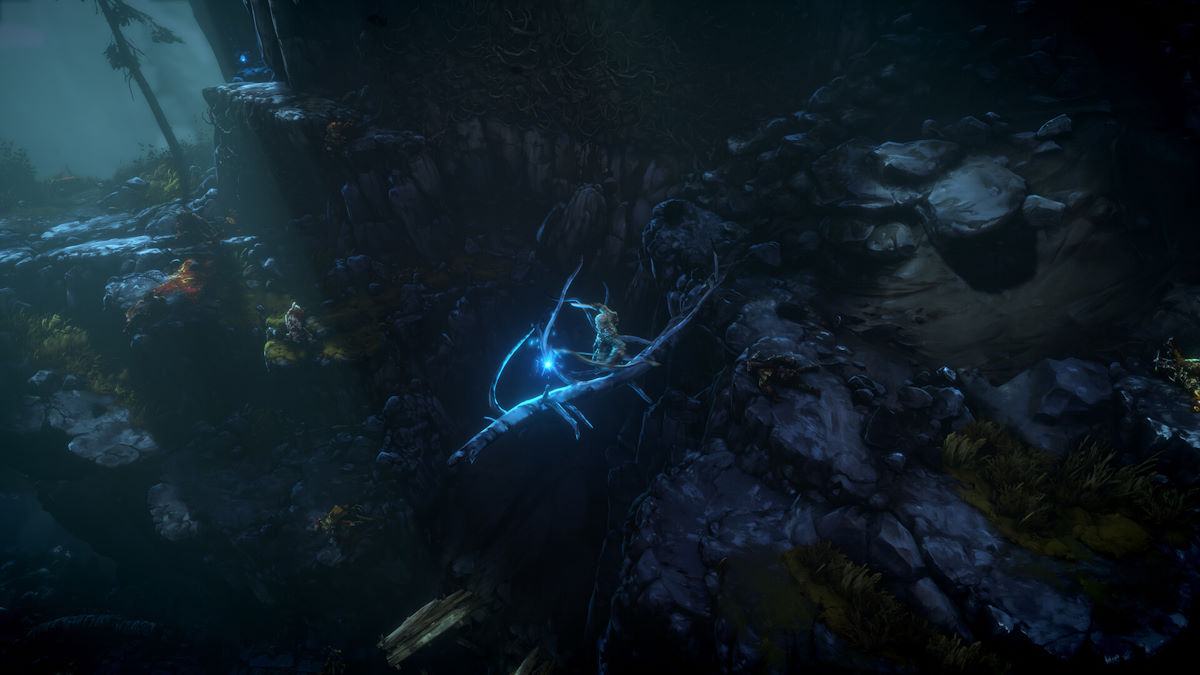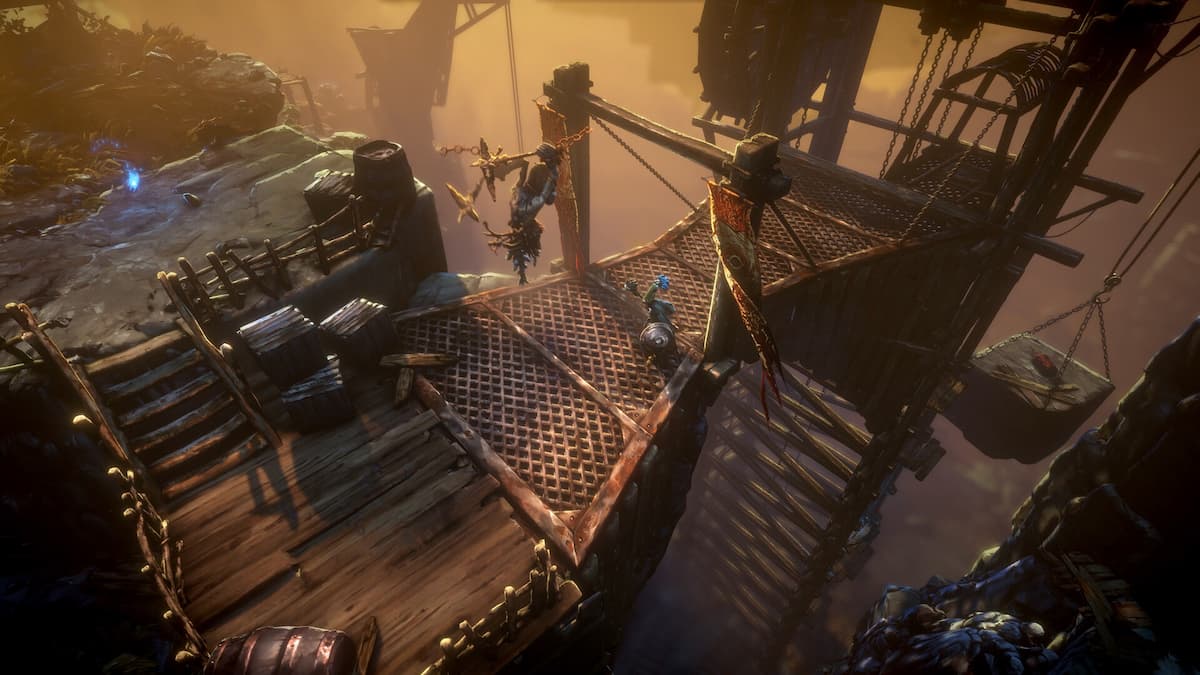In this feature, we will tell you how to get a bigger paint hammer in Paper Mario: Color Splash. When travelling around Prism Island, Mario must return color back to the landscape and the characters who live there. During your travels, you need paint to fill your Battle Cards in order to do maximum damage. You will also need paint to fill in colorless patches of environment, or to recolor Toads whose colors were taken away by straw-carrying Shy-Guys. Your paint hammer is up for the challenge, but you will need to refill it after a couple of swings. Fortunately, there is a way to increase its capacity so you can carry more paint in Paper Mario: Color Splash.
How to Get a Bigger Paint Hammer

Throughout your adventures, you will come across Hammer Scraps. These can be found inside of question mark boxes, underneath colorless spots and as loot after defeating enemies.
Collecting Hammer Scraps will increase a meter that is connected to your paint gauge on the top left corner of the screen. Once you fill up the meter with enough Hammer Scraps, you will increase the amount of paint your hammer can carry. Usually, you will come across Hammer Scraps that will only fill up the meter slightly. However, tough-to-beat enemies may drop Hammer Scraps that will fill the meter to a much greater degree.
Once you fill the meter, your paint hammer can now hold more paint, which allows you to swing it a few more times before having to refill it again. Keep in mind that it will not increase your paint capacity at a fixed rate. The first time you fill up the meter, your paint capacity will go from 100 to 150. While the second time, it will only increase from 150 to 180.
OK, you have more paint. Now it’s time to learn how to use Battle Cards and the Cutout Technique in Paper Mario: Color Splash.