How to Import A Save File into Pillars of Eternity 2: Deadfire
Find out how to import your Pillars of Eternity save file into Pillars of Eternity 2: Deadfire.
Pillars of Eternity 2: Deadfire builds off the story introduced in Pillars of Eternity. Because of this, developer Obsidian Entertainment has put a lot of things in place to ensure that the history that players crafted in Pillars of Eternity transfers over to the second game. Today we’ll show you how to import your save file into Pillars of Eternity 2: Deadfire. In addition to how to import a save file, we’ll go over how you make your own history if you don’t like the options that the game has given you.
How to Import a Save File into Pillars of Eternity 2: Deadfire
Importing your save file into Pillars of Eternity 2: Deadfire is the easiest way to transfer the story you created in the original Pillars of Eternity into the second game. Not only do the choices you made in the first game decide the history of the world you left behind, but it also plays a large part in how the game starts, and which companions you’ll come across from the first game.
As we said above, importing your old save file from the first game is the easiest way to get this all set up, but not everybody will have played the first game—or still have their save file sitting around. We’ll go over some ways to setup the history of the world without a save file, but for now let’s focus on our task at hand.
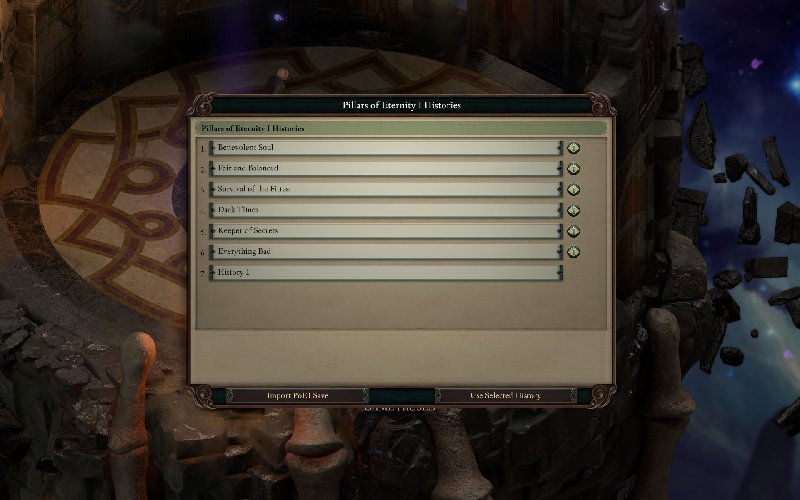
If you want to import your Pillars of Eternity save file into Deadfire, then you’ll need to continue through the opening of the game until you sit down across from the Pallid Knight. Here you’ll be given the option to choose the history that you want for Pillars of Eternity. If you look down in the bottom left-hand corner, you’ll see the option to ‘Import POE1 Save File’ click on this, and it will open up a window that SHOULD direct you to the save file’s location. If it doesn’t point you to the right area, you’ll need to manually find the save file directory on your system itself by searching for it.
How to Choose the History for Pillars of Eternity 2: Deadfire
If you haven’t played the first game or you just don’t have your save file, then there are several options available. During your conversation with the Pallid Knight, you’ll be given several different History options that were hand crafted by Obsidian. These feature quite a few different outcomes, and each one includes a brief description of what you can expect from it.
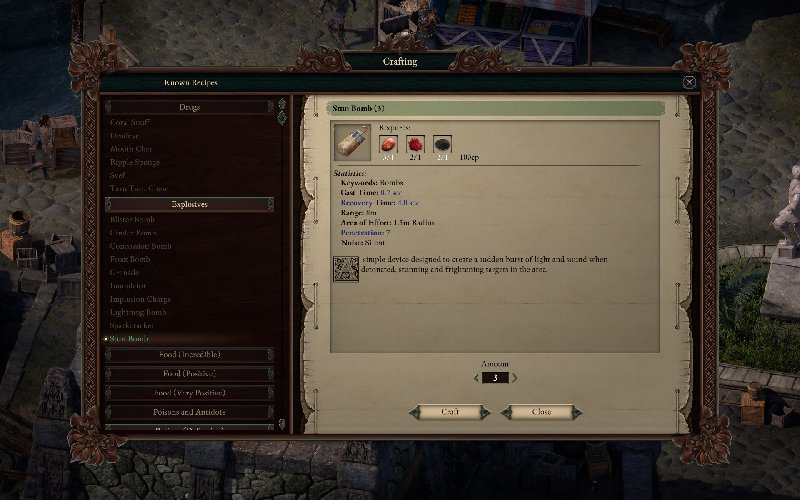
If you’re like us, though, and you want more control over the history than those broad settings, then you’ll want to head back to the game’s main menu and then head into the Options area. Here you’ll see an option to ‘Set PoE1 Game Stats’ on the bottom left-hand corner of the screen. Click this to bring up a window with several different breakdowns. Here you’ll find full control over how you dealt with companions, major scenarios in the first Pillars of Eternity game, and more. Of course, the only thing that you really need to complete is The Hollowborn Crisis, the main scenario from the first game.
Once you are content with your choices, back out of the history creator and then start up a new game. You should have been given the option to name your history, and you’ll find it in the list with all the others when you talk to the Pallid Knight.
Now that you’ve got your history started, dive into our Pillars of Eternity 2: Deadfire guide for more useful information and help as you set off to find Eothas and stop him.
