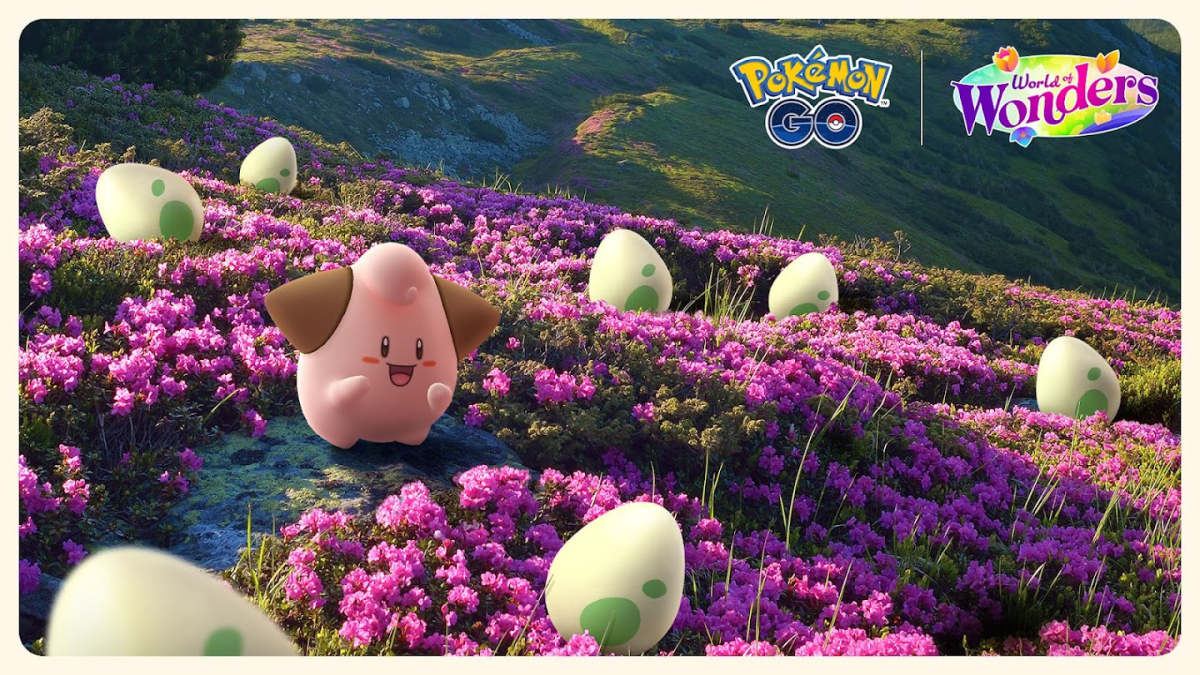In The Sims 4, skills are an essential part of your Sim’s existence. Aside from needing them to get promoted at work, skills can also be used to improve your Sim’s quality of life, and in some cases even prevent them from accidental death. All logic aside, no Sim wants to spend his or her time getting good at something, never stopping to enjoy all this digital life has to offer. As a result, building up a Sim’s skills quickly and efficiently is ideal, so here are five ways you can accomplish that.
Set the Mood
It’s no secret that if you’re in a good mood you’re more likely to be at the top of your game. The Same goes for your Sims, who will be able to build up their skills quickly if their mood is positive. Take the Fitness skill as an example. If you are able to get your Sim into an Energized state, players will not only start to see additional interactions to take advantage of that, but they also won’t whine and complain when you’re telling them to go for a three hour jog in the hopes of bumping into Bella Goth.
Combining Needs and Skills
Your Sims are a finicky bunch of digital beings, and they have certain needs that demand near constant monitoring and attention. One of the primary keys to building up their skills is to develop them while they’re also taking care of a need. The easiest example of this is Cooking. Your Sims have to satisfy their Hunger need, but while they are doing so they will build up their Cooking skill. Another example is socializing. Sims absolutely must interact with other Sims, but while doing so they can enhance skills like their Charisma and Comedy.
Skill Based Multi-Tasking
We’ve already talked about how you can deal with your needs and skills at the same time, but now we’re going to show you how to develop two skills simultaneously. Not only does this help you rank up your skills faster, but it also means that you’ll get more accomplished without causing your needs to quickly deteriorate. Once again, we’ll reference working out, but we’ll also throw in watching some television. If you have a television in front of your treadmill, your Sims can work on their Fitness skill while perhaps watching the cooking channel to increase their Cooking skill. Always be on the lookout for an opportunity to get your Sim multi-tasking.
Night Owl + Morning Sim
You know those Whims that keep showing up near your character’s profile picture in the bottom left corner of the screen? Well, each time you complete a Whim you earn some Satisfaction Points, and those can be spent by clicking on the star in the bottom right. From there, you can visit the Rewards Store where you can spend those hard earned points on two very helpful Traits, Morning Sim and Night Owl. As the two names suggest, one of them will allow your Sim to build up their Skills faster in the morning, while the other one allows to do the same thing while burning the midnight oil. Don’t forget to work on completing those Whims; these two Traits cost 1,000 Satisfaction Points each.
Become or Get a Mentor
Get yourself a Mentor. This is done by finding any Sim who has maxed out that particular Skill at level 10. A good example of this is at the gym. While running on the treadmill, pumping some iron or hitting the heavy bag, start clicking on nearby Sims to see the available actions. If you get the option to have them start mentoring you, take it. This will help to develop your skills at a faster pace than if you were just working on them by yourself. Another option is purchasing the Mentor trait from the Rewards Store. Buy it for other Sims in your household, then when you’re working on a skill, have them come over and give you some tips.
For a complete guide to all of the skills in The Sims 4, including those available to children, be sure to pick up a copy of our Official Strategy Guide.